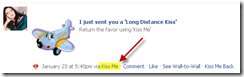How to block Facebook Spam, even if it’s not in your language |
Jan
28
|
| « Missing Default Gateway in Windows Server 2008 | URL Rewrite 2.0 Installation » |
There are 2 ways you can get Application Spam via a Notification and via a Wall Post . Follow these instructions to get to the Application Home Page to block the application:
Either one of these methods described above will bring you to a page asking you whether or not you want to install the application, if you would click "Allow" then all your friends would get the same spam you just got. NOT A GOOD IDEA!
The link next to the application icon is a link to the applications home page, click the link that is highlighted in the screenshot.

This will bring you to the applications page, click "Block Application". There are only a handful of application that cause spam on Facebook, block them regularly and you will have no spam on your wall.

Click "Block APPLICATIONNAME". You have now blocked this application and all of its messages and posts. I have blocked around 20 applications so far, I get spam maybe once a week now.