Install Terraform on Windows |
Jan
09
|
| « Create a .NET Core 3.1 Console App in Visual Studio Code |
Testing Environment Information:
- Windows 10 Enterprise: Version 1909 (OS Build 18396.535) (Type winver or systeminfo at a Command Prompt)
- Terraform: Version 0.12.19
- Testing Date: 1/9/2020
Background:
Terraform is the infrastructure as code (IaC) offering from HashiCorp. It is a tool for building, changing, and managing infrastructure in a safe, repeatable way. Operators and Infrastructure teams can use Terraform to manage environments with a configuration language called the HashiCorp Configuration Language (HCL) for human-readable, automated deployments.
Terraform is used to create, manage, and update infrastructure resources such as physical machines, VMs, network switches, containers, and more. Almost any infrastructure type can be represented as a resource in Terraform.
You can use different “providers” to configure different resources. A provider is responsible for understanding API interactions and exposing resources. Providers generally are an IaaS (e.g. Alibaba Cloud, AWS, GCP, Microsoft Azure, OpenStack), PaaS (e.g. Heroku), or SaaS services (e.g. Terraform Cloud, DNSimple, Cloudflare). More Info at: https://www.terraform.io/docs/providers/index.html
Terraform Installation:
Download the appropriate file for your operating system from https://www.terraform.io/downloads.html
Unzip the zip, then right click on the executable and make sure it’s unblocked before continuing, you can also use PowerShell to do this using the “Unblock-File” cmdlet.
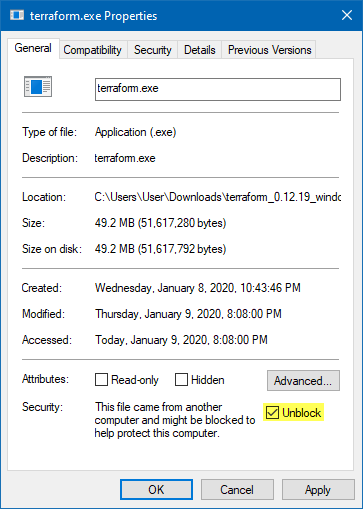
Copy the EXE to C:\Program Files\Terraform, you can put this anywhere you want. I am just putting it here because that makes sense.
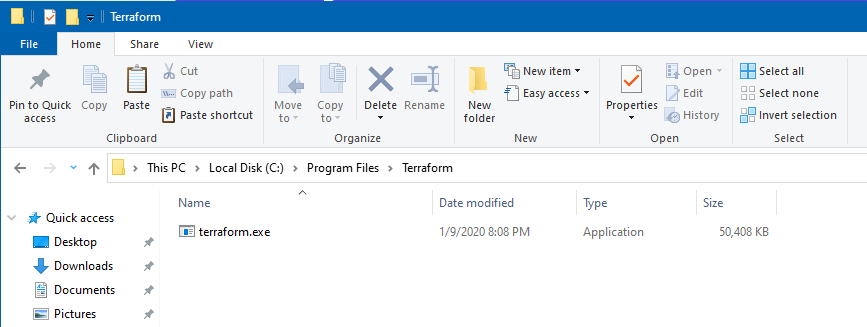
Add the C:\Program Files\Terraform path to your PATH Environment Variables. You can always add this in using PowerShell, see this article for that: https://jppinto.com/2019/12/windows-10-path-environment-variable-update-with-powershell/
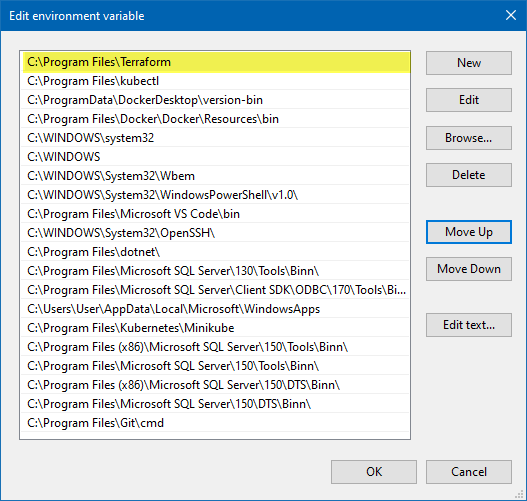
Run terraform –version to see which version you have running
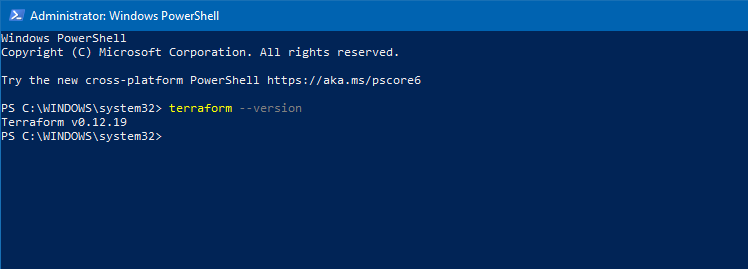
Learning Resources:
Terraform is easy to learn and can simplify complex manual tasks. For more learning, please visit the following links:
HashiCorp Configuration Language (HCL) Information – https://www.terraform.io/docs/configuration/index.html
Step-by-Step learning Instructions – https://learn.hashicorp.com/terraform
Getting started with deploying your first AWS EC2 instance using Terraform – https://learn.hashicorp.com/terraform/getting-started/build

