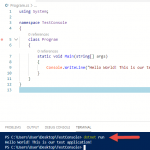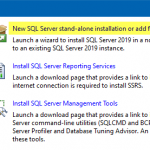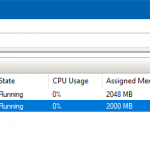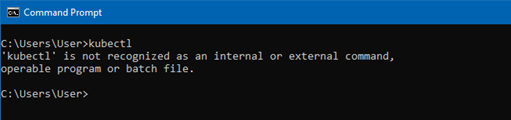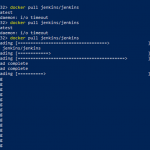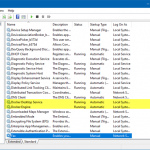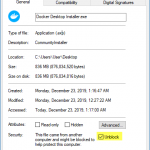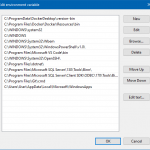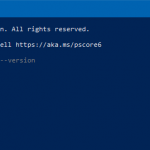
Testing Environment Information: Windows 10 Enterprise: Version 1909 (OS Build 18396.535) (Type winver or systeminfo at a Command Prompt) Terraform: Version 0.12.19 Testing Date: 1/9/2020 Background: Terraform is the infrastructure as code (IaC) offering from HashiCorp. It is a tool for building, changing, and managing infrastructure in a safe, repeatable way. Operators and Infrastructure teams […]