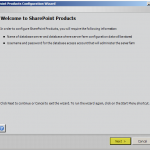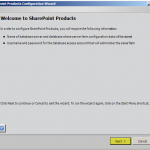
Logged in as PINTOLAKE\Service-SharePoint Start the “SharePoint 2010 Products Configuration Wizard” from the “Microsoft SharePoint 2010 Products” menu option under “All Programs” Press “Next” Press “Yes” Press “Connect to an existing server farm” Enter the Database Server name: LAB-SQL Press “Retrieve Database Names” Press “Next” If you cannot connect to the DB make sure you […]